
3. Once the setup downloads, click on the .exe file to run the Followit Desktop App Installation.

Once the App is installed, you will be prompted with the evironment connection window. Please provide your environment alias here and click continue. Your alias is the first portion of your environement’s URL address. For example: cegsoft.followit.com, cegsoft is the alias.
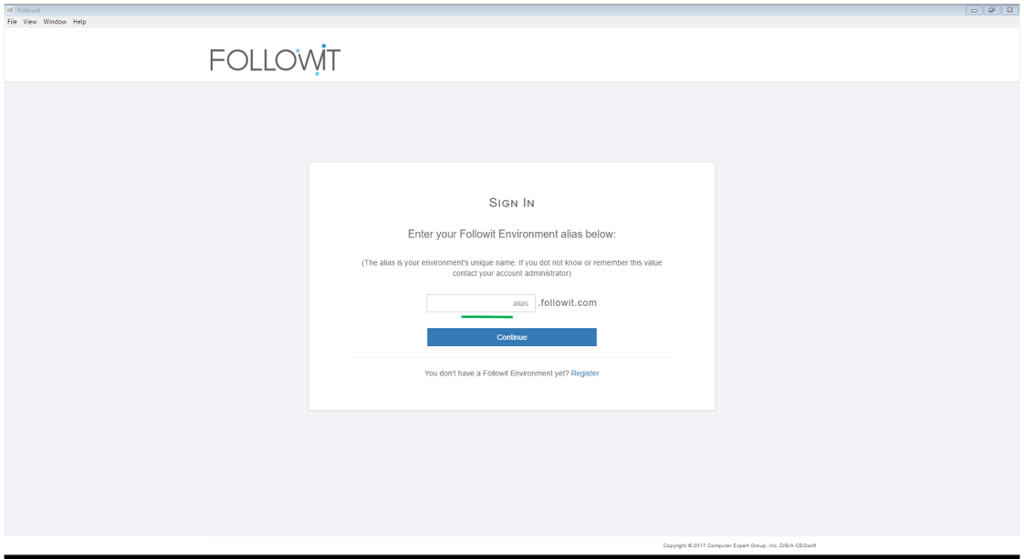
Once configured and connected to your environment, you can start working in Followit without having to open your browser of choice.
Note: When you minimize or exit the application without signing off, the application will continue running in the background. This will allow you to receive desktop notifications and easily continue working when you open the application again.

Our Software Solutions are tailored to foster efficient, cost effective, and environmentally friendly workplaces.
More about us© 2015-2021 Computer Expert Group, Inc. D/B/A CEGsoft. All rights reserved. Terms & Conditions Privacy Policy Payment Policy Data Protection Policy